API Documentation
JVZoo API v2.0 ¶
Introduction
The REST APIs provides programmatic access to data in JVZoo.com. With JVZoo’s API you can retrieve Transaction Summaries, Affiliate Status, Recurring Payment Information, and much more. The REST API identifies JVZoo Applications using Basic Auth; responses are in JSON.
Versions
Latest Stable Version: v2.0
This Version: v2.0
Click to make sure you are looking at the latest version!
| Version | Description | Last Updated | End of Life Date |
|---|---|---|---|
| v2.0 | First publicly available version | 2017-03-03 | N/A |
Calling the API ¶
Requests (Authorization)
All requests sent to the JVZoo REST API need to be authenticated with valid a API Key over HTTPS. This is to prevent unauthorized access to your account through the API.
Caution
Your API Key grants full access to your JVZoo account including personal, financial and sensitive information - keep these values secret.
To obtain an API key, you first need go to https://www.jvzoo.com/account/applications to create a new API Application under the My Account tab.
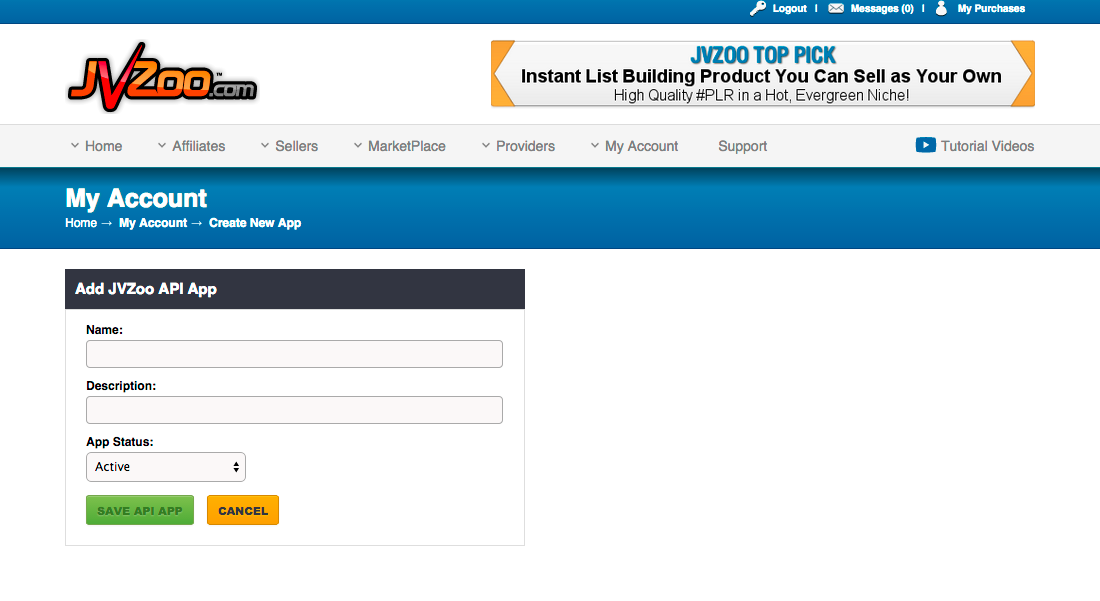
Once created, your API key for the active app will be shown under Vendor Applications at http://www.jvzoo.com/account/applications/index.
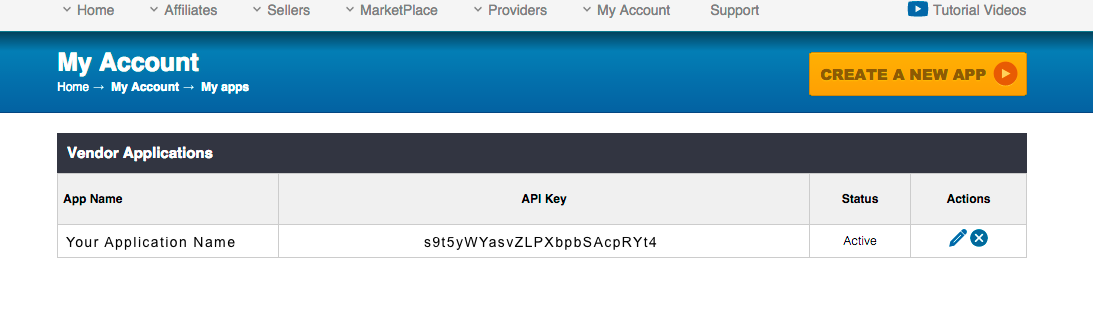
We will use this API Key to verify your identity on each API call you make. The URL of the JVZoo API v2.0 is:
https://api.jvzoo.com/v2.0In the examples below, simply replace MyAPIKeyString with your API Key and put in the full api url. Note: leave x in the password portion.
Example Command Line Code: If your API Key is MyAPIKeyString then you can call JVZoo API using curl like:
curl -u MyAPIKeyString:x https://api.jvzoo.com/v2.0Example PHP Code:
Responses
For ease of use and simplicity for the developers that integration with our API, we have adopted a common response for ALL API calls.
Custom headers and the set of attributes do not change from call to call - only the values of the attributes and the content of the results array are different from call to call
Custom Headers
Every response has the default headers (some shown below), however we also include a custom header X-API-Version in all responses to make it easier to debug.
HTTP/1.0 200 OK
Date: Fri, 30 Oct 2015 10:26:52 GMT
X-API-Version: 2.0
Cache-Control: no-cache
Content-Length: 162
Connection: close
Content-Type: application/jsonSample Response
{
"meta": {
"status": {
"http_status_code": 200,
"code": 2000,
"message": "Success",
"detail": null
},
"results_count": 1,
"api_version": "2.0"
},
"results": [
{
"id": 1,
"name: "John Doe",
"age": 23,
"birthday": "1991-10-18"
}
]
}
| Name | Location | Description |
|---|---|---|
| Meta | meta | A set of data that describes and gives information about other data. In this case, it gives the codes, message, detail, count, and version of the results. |
| Status | meta> status | The response data from the request. |
| HTTP Status Codes | meta> status> http_status_code | Industry standard three digit http status codes used to show what response the request resulted in. Check below for a full list of codes used. |
| Code | meta> status> code | JVZoo internal four digit code used to show the response the request resulted in. Used to differentiate between status codes with different messages. |
| Message | meta> status> message | Message from the request in basic terms to show what each status code means. |
| Detail | meta> status> detail | Details from the request. Default is NULL. |
| Result Count | meta> results_count | Shows how many response arrays were given from the requests. |
| API Version | meta> api_version | The called version of the API. |
| Results | results> | The results given from the request. The results will always be an array. The results can contain more than one array, depending on the request. |
HTTP Status Codes
The JVZoo API uses the common and conventional HTTP response codes to show the success and failures of an API request. The following is a list of response codes that are used.
| Response | Meaning |
|---|---|
| 200 | Success |
| 204 | Request yielded no content |
| 400 | Bad Request - Parameter may be wrong |
| 401 | Unauthorized Request - Due to bad request, API key missing, or invalid API key |
| 402 | Request Failed - Parameters correct |
| 403 | Request Refused - User does not have access |
| 404 | Not Found |
| 405 | Request Refused - Method not allowed |
| 429 | Too Many Requests |
| 500 | Internal Server Error |
Response Codes
| Code | Meaning |
|---|---|
| 2000 | Success |
| 2040 | No content found |
| 4000 | Bad Request |
| 4001 | Invalid Parameters |
| 4010 | API Key is missing |
| 4011 | Invalid API Key present |
| 4012 | Authenticated user does not have access (specific) |
| 4030 | Authenticated user does not have access (general) |
| 4031 | Authenticated user does not have access (forbidden) |
| 4040 | Not found |
| 4050 | Method not allowed |
| 4290 | Too many requests |
| 5000 | Internal Server Error |
Bad or Invalid Responses
All responses (except 204) return the same response body structure as a successful response but with the proper attributes set.
-
Response 204 - based on the specification a 204 the response cannot return a body but only the headers.
-
Example Response 400
{
"meta": {
"status": {
"http_status_code": 400,
"code": 4001,
"message": "Invalid Parameters",
"detail": null
},
"results_count": 1,
"api_version": "2.0"
},
"results": [
null
]
}Payment Statuses
| Code | Meaning |
|---|---|
| Unpaid | Payment is currently being held. |
| Payment Error | Error while trying to make the payment. Not recoverable. |
| Paid | Payment was paid successfully. |
| Refunded | Payment was successfully refunded. |
Affiliate Status ¶
Affiliate Status ¶
Affiliate Status is the details of an affiliate’s relationship with a particular product.
Retrieve a Affiliate StatusGET/v2.0/products/{product_id}/affiliates/{affiliate_id}
Returns the details of a specific affiliate relationship for the specified product.
Example URI
- product_id
integer(required) Example: 1The ID of the product.
- affiliate_id
integer(required) Example: 1The ID of the affiliate.
200Body
{
"meta": {
"status": {
"http_status_code": 200,
"code": 2000,
"message": "Success",
"detail": null
},
"results_count": 1,
"api_version": "2.0"
},
"results": [
{
"created": "2014-07-31T19:06:11+00:00",
"product_id": 123456,
"affiliate_id": "12345",
"comments": "My Test Comments",
"status_id": 2,
"custom_commission": "0.75",
"delayed_commission": "0"
}
]
}Payments ¶
Recurring Payments ¶
CancelPUT/v2.0/recurring_payment/{preKey}
Cancels a recurring payment for the specified PreKey.
Example URI
- preKey
string(required) Example: PA-1234567890ABCDEFGThe key used for that payment.
Headers
Content-Type: application/jsonBody
{
"status": "CANCEL"
}200Headers
Content-Type: application/jsonBody
{
"meta": {
"status": {
"http_status_code": 200,
"code": 1000,
"message": "Success",
"detail": null
},
"results_count": 1,
"api_version": "2.0"
},
"results": [
{
"canceled": TRUE
}
]
}StatusGET/v2.0/recurring_payment/{preKey}
Returns the status of a recurring payment for the PreKey specified.
Example URI
- preKey
string(required) Example: PA-1234567890ABCDEFGThe key used for that payment.
200Body
{
"meta": {
"status": {
"http_status_code": 200,
"code": 2000,
"message": "Success",
"detail": null
},
"results_count": 1,
"api_version": "2.0"
},
"results": [
{
"id": 123456,
"status": "ACTIVE",
"current_payments": 6,
"max_number_of_payments": 13,
"max_total_of_all_payments": "37.00",
"max_amount_per_payment": "3.00",
"next_payment": "3.00",
"paypal_email": "email@domain.com",
"contact_email": "email@domain.com",
"code": null,
"price": "3.00",
"payment_period": 1,
"payment_count": 12,
"payment_first_payout": "0.25",
"has_payment_trial": true,
"payment_trial_price": "1.00",
"payment_trial_period": 3,
"payment_trial_payout": "0.5",
"payout": null,
"current_payments_amount": "16.00",
"created": "2015-06-19T13:12:44+00:00",
"preKey": "PA-1234567890ABCDEFG",
"sender_email": "email@domain.com",
"last_date": "2015-10-23T04:00:00+00:00",
"next_date": "2015-11-23T05:00:00+00:00",
"ip": "1.1.1.1",
"referrer": "https://www.domain.com",
"tid": null,
"vtid": null,
"product_id": 123456
}
]
}Transactions ¶
Transaction Summaries ¶
Transaction SummariesGET/v2.0/transactions/summaries/{paykey}
Returns a summary for the specified transaction id.
Example URI
- paykey
string(required) Example: AP-1234567890ABCDEFGThe key used for that transaction.
200Body
{
"meta": {
"status": {
"http_status_code": 200,
"code": 2000,
"message": "Success",
"detail": null
},
"results_count": 1,
"api_version": "2.0"
},
"results": [
{
"transaction_id": "AP-1234567890ABCDEFG",
"date": "2014-12-19T12:49:16+00:00",
"product_name": "My Product",
"product_id": 123456,
"status": "COMPLETED",
"price": "0.75",
"first_name": "Joe",
"last_name": "Smith",
"paypal_email": "email@domain.com"
}
]
}Affiliate Transactions ¶
Retrieve transactions made by you as an affiliate.
Limitations:
- Will only return 100 at a time.
Get Affiliate TransactionsGET/v2.0/latest-affiliates-transactions/{paykey}
Example URI
- paykey
string(optional) Example: AP-1234567890ABCDEFGIf a payKey is provided it will use that as the starting point to select from - it will not be included in the results. If not provided the results will start at the oldest transactions starting 90 days ago.
200Body
{
"meta": {
"status": {
"http_status_code": 200,
"code": 2000,
"message": "Success",
"detail": null
},
"results_count": 2,
"api_version": "2.0"
},
"results": [
{
"transaction_id": "AP-1234567890ABCDEFG",
"date": "2016-12-18T08:09:15+00:00",
"product_name": "Example Product Name",
"product_id": 123456,
"status": "COMPLETED",
"price": "0.01",
"customer_email": "email@domain.com",
"ip": "1.1.1.1",
"first_name": "Joe",
"last_name": "Smith",
"affiliate_commission": "0.01",
"affiliate_commission_status": "UNPAID",
"affiliate_id": 1,
"affiliate_name": "Jane Doe"
},
{
"transaction_id": "AP-1234567890ABCDEFG",
"date": "2017-02-21T23:00:46+00:00",
"product_name": "Example Product Name",
"product_id": 123456,
"status": "INCOMPLETE",
"price": "1.20",
"customer_email": "email@domain.com",
"ip": "1.1.1.1",
"first_name": "Joe",
"last_name": "Smith",
"affiliate_commission": "0.01",
"affiliate_commission_status": "PAID",
"affiliate_id": 2,
"affiliate_name": "Mary Jane"
}
]
}Latest Transactions ¶
Retrieve latest transactions of all of your produc ts
Limitations:
- Will only return 100 at a time.
Get Latest TransactionsGET/v2.0/latest-transactions/{paykey}
Example URI
- paykey
string(optional) Example: AP-1234567890ABCDEFGIf a payKey is provided it will use that as the starting point to select from - it will not be included in the results. If not provided the results will be start at the oldest transactions.
200Body
{
"meta": {
"status": {
"http_status_code": 200,
"code": 2000,
"message": "Success",
"detail": null
},
"results_count": 3,
"api_version": "2.0"
},
"results": [
{
"transaction_id": "AP-1234567890ABCDEFG",
"date": "2016-12-02T12:50:30+00:00",
"product_name": "Example Product Name",
"product_id": 123456,
"status": "COMPLETED",
"price": "27.00",
"customer_email": "email@domain.com",
"ip": "1.1.1.1",
"first_name": "Joe",
"last_name": "Le Feuvre",
"affiliate_id": 1,
"affiliate_name": "John Doe"
},
{
"transaction_id": "AP-1234567890ABCDEFG",
"date": "2016-12-02T12:51:29+00:00",
"product_name": "Example Product Name",
"product_id": 123456,
"status": "COMPLETED",
"price": "17.00",
"customer_email": "dail.email@domain.com",
"ip": "1.1.1.1",
"first_name": "Joe",
"last_name": "Smith",
"affiliate_id": 2,
"affiliate_name": "Mary Doe"
},
{
"transaction_id": "AP-1234567890ABCDEFG",
"date": "2016-12-02T12:51:55+00:00",
"product_name": "Example Product Name",
"product_id": 123456,
"status": "COMPLETED",
"price": "37.00",
"customer_email": "email@domain.com",
"ip": "1.1.1.1",
"first_name": "Joe",
"last_name": "Smith",
"affiliate_id": 3,
"affiliate_name": "Sue Bates"
}
]
}